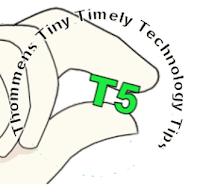D2L has added a new feature to the Customize Widget Style dialog window.
About half-way down the dialog listing, there is a Widget Background section. Its only control is a check box with the word Transparent next to it.
Checking this box makes the Widget Background transparent and greatly improves the appearance of widget-based banners and other items. Previously, banner widgets were surrounded by a white border, which detracted from their appearance. Setting the widget background to transparent eliminates the border and greatly improves the appearance of banners.
If you'd like to talk more about customizing your D2L site, visit the CTE or contact John Thommen at thommej@star.lcc.edu.