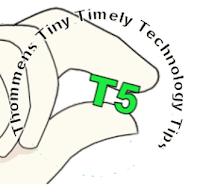Tuesday, March 29, 2016
Teaching Tip - Effective Use of Videos
I recently participated in a Webinar led by Zac Woolfitt, a lecturer at Inholland University in The Netherlands, who has researched the effectiveness of using video in higher education. Based on his research, Woolfit made some recommendations that made a great deal of sense to me.
First, he noted that videos should not be very long—10 minutes at the very most. Woolfitt believes that 3-5 or 5-7 minutes, depending on the topic, is optimal. Take much longer topics and break them up into smaller chunks that will keep students’ attention and allow them to easily digest the main point of each video.
Woolfit especially promoted what he referred to as the “theory of constructive alignment.” Simply put, develop a clear student learning outcome for each video you make and connect some type of assessment to that video. He suggested that the main point of each video should become a question on an exam or quiz.
However, he also suggested using other types of classroom assessment techniques to reinforce the content. For instance, instructors can have students teach the main point of an assigned video. In a hybrid or “flipped” classroom, break the students into pairs; assign each student a separate video and have them teach the main concept to their partner. In a purely online class, students can be assigned to summarize the video in a discussion forum.
Woolfit advocated requiring students to ask a follow-up question about each video they watch. Whether it’s done as part of a discussion forum, through email, or during a face-to-face meeting, students can ask for clarification or more information and receive participation points.
As far as production goes, Woolfit recommends trying to create most videos in just one take. Have a script prepared so that errors can be kept to a minimum. He also advises instructors to keep post-production editing to a minimum. Just like our face-to-face lectures, content (or how we present it) will probably need to be changed on an ongoing basis, so instructors don’t get a great deal of return on crafting perfect videos every time—and students certainly aren’t expecting videos every time.
Finally, Woolfit recommends a variety of videos. Sometimes, you might want to do a simple screen capture; at others, you may want to record your PowerPoint slides with you speaking over them. For certain lessons, you may want to actually have yourself filmed presenting a lecture to a live audience.
At LCC, instructors have several resources to help them produce class videos. Kaltura screen capture is available within Desire2Learn. You can create more complex and fully edit screen captures using iSpring and Camtasia, which are available in the CTE’s technology support room (TLC 324). Media Services also has a Podcasting suite, which allows for better quality sound and video capture. In the Teaching Technology Sandbox, faculty can have a lecture recorded as they deliver it to an actual class.
Please feel free to stop by the CTE during open hours for assistance using Kaltura, iSpring, or Camtasia. If you are interested in using the Podcasting suite or the Teaching Technology Sandbox for Faculty, contact LCC’s Media Services.
Wednesday, March 23, 2016
Teaching Tip: A Guide to Critical Reading
Are you looking for ways to help your students get more out of assigned readings? Here are five easy reading strategies that can be used in a variety of disciplines.
1. Turn and Teach: This strategy can be used in two different ways. A). Give students a topic and have them turn and talk about it; this is a great way to activate prior knowledge. B). Have students read an article, or chapter, and have them turn to each other and teach one another what they just learned. How simple is this strategy?
2. Reading with a Question in Mind: Have students turn the title, and each subtitle, of a chapter into a question (using who, what, when, why, or how). The students will then read the text and answer their questions. This strategy allows students to become “detectives” while reading and stay focused!
3. Sketching Through the Text: Not every student learns through reading and writing, some students are more visual. This strategy allows those visual students a chance to put words into their own language through pictures! Have students read a section of a chapter or article then have them draw what they just read. This strategy can be used in place of summaries. This is also a great way to review material when studying for a test.
4. Quote Mingle: Take a copied version of a chapter or article and cut out different quotes. Have the students read the quotes and come up with a title for the chapter or article. After students read the text, see how close their title was to the actual title. This gives students a focus while reading.
5. Text Coding: Text coding is a short-hand version of text annotating. Below is a link with examples of codes for students to use while taking notes as they read. I also encourage students to make up their own codes.
http://www.heinemann.com/shared/companionResources/E03087/47_TextCodes.pdf
If you would like to know more reading strategies I use in my classes, please email me at roott3@lcc.edu; I will send you an example!
Daniels, Harvey, and Nancy Steineke. Texts and Lessons for Content-area Reading. Portsmouth, NH: Heinemann, 2011. Print.
Monday, March 21, 2016
The World Classroom: Experience of Learning at LCC, Part 1
Last night I caught a vision of what experiential, hands-on education can look like. For three hours, in the Centre for Engage Inclusion, I met with Patty Ayers, Kamar Hamilton, Paul Hernandez, Anne Heutsche, and Kali Mujamdar, and we learned how effective student learning happens through a Service Learning paradigm and application.
Service Learning is not new, but it remains a unique pedagogy that uses student community involvement and activity to achieve specific learning objectives in a given academic course. While it may appear similar to community service, Service Learning is not simply about helping people and communities in need, important as that may be. Rather, it’s about learning how to integrate and translate traditionally classroom-bound academic study into the broader social, political, and economic environment.
Ayers, Heutsche, and Mujamdar have been teaching and talking about Service Learning for a while now. With the arrival of Paul Hernandez, LCC’s Chief Diversity Officer, new blood is reinvigorating old efforts. Hernandez has a history of working with at-risk K-12 populations, inspiring them to imagine themselves succeeding in college and university contexts, and teaching them practical skills that can turn higher-education aspirations into reality.
As I write, Service Learning is gaining precious momentum at LCC and in the broader Lansing area. We are cultivating connections with Eastern, Grand Ledge, and Eaton Rapids High Schools, for example, by training our sociology and history students to work with at-risk students at those schools. Our students develop the skills they need in Service Learning workshops to communicate effectively with Eastern students about the possibilities of their academic careers beyond high school. The high school students, in turn, provide important information that the LCC students can use to further their research activities—ethnographies and local histories, e.g.
When I expressed some reservations that perhaps my writing and literature courses were not quite right for Service Learning, interested though I was, Hernandez reassured me that “Service Learning is for everybody.” There is not an academic discipline imaginable that can’t be turned in the direction of Service Learning. Neither does such pedagogy need only deal with other educational institutions. When it comes to Service Learning, the world is our oyster, and the only limits lie in the imagination itself.
In future blogs, we will continue to explore advantages of ‘experiential’, active education, and how it can be used to advance higher education here at LCC and beyond.
If you would like to discuss Service Learning, contact Tim Deines at deinest@star.lcc.edu or stop by the CTE, TLC Room 324.
Wednesday, March 16, 2016
Teaching Tip - Mid-Semester Feedback
As part of the review of instruction here at Lansing Community College, all sections are given IDEA surveys during the last quarter of the semester. The objective of these student evaluations is to give us information to inform our teaching, but by the time we hear this feedback, the students who gave it are long gone.
The IDEA surveys are required, but we also have the opportunity to ask our current students what they need while there is still time to implement changes. The mid-point of the semester is a good time to regroup and ask students what’s going well and what needs improvement.
The Sheridan Center for Teaching and Learning at Brown University has some suggested questions for soliciting input mid-semester:
- What aspects of the course have been especially helpful in terms of your learning?
- What aspects of the course could be improved?
- What changes could the instructor make to improve the learning environment?
- What changes could you make to improve your own learning/studying in this course?
If you need help setting up a D2L survey or would like to discuss mid-semester feedback, contact Meg Elias at clarkm1@star.lcc.edu or stop by the CTE, TLC Room 324.
Tuesday, March 1, 2016
T5 - Customizing Widget Backgrounds in D2L
About half-way down the dialog listing, there is a Widget Background section. Its only control is a check box with the word Transparent next to it.
Checking this box makes the Widget Background transparent and greatly improves the appearance of widget-based banners and other items. Previously, banner widgets were surrounded by a white border, which detracted from their appearance. Setting the widget background to transparent eliminates the border and greatly improves the appearance of banners.
If you'd like to talk more about customizing your D2L site, visit the CTE or contact John Thommen at thommej@star.lcc.edu.