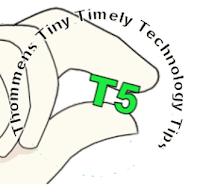A new feature that is often overlooked in the 2013 version of Microsoft Word is that word can open, edit, and save Adobe Acrobat (.PDF) files.
To do this using MS Word Go to File > Open > Computer > Browse and change the All files (*.*) to PDF files (.PDF) find the acrobat file and click the Open button. Word will convert it and open it as an editable document.
If the Acrobat file is a scanned graphic of text, the procedure above will not convert the graphic; it will remain an image of a page of text.
For more information, visit us in the CTE or email John Thommen at thommej@lcc.edu.