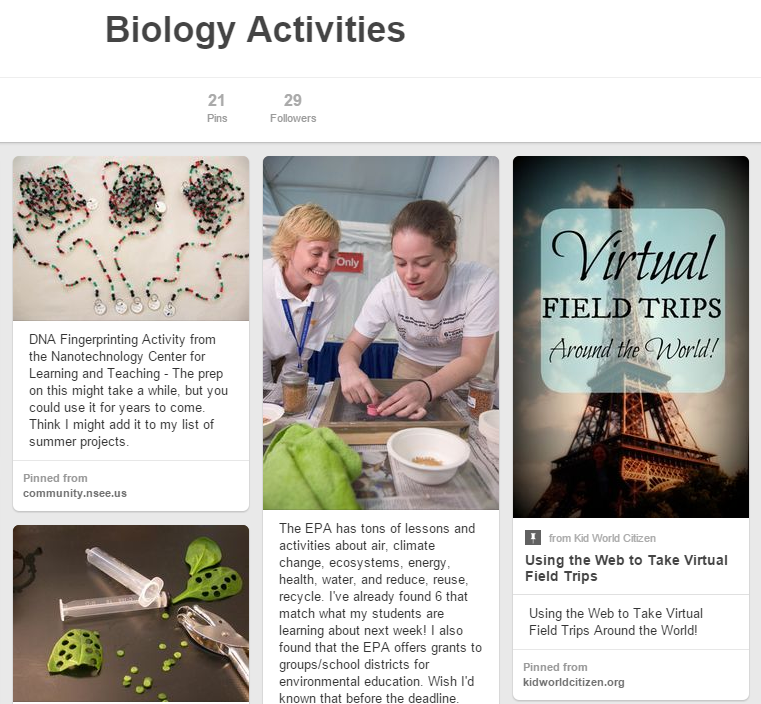As instructors, we have been taught that the first day of class is of monumental importance. We’re expected to learn student names, set a positive tone, be confident but approachable, and set clear expectations of our students. With the whole semester in front of us, it’s easy to be optimistic and upbeat on day one.
Day eighty is a whole different story, isn’t it? When you and the students are tired and filled with stress, it’s tempting to end the semester with a whimper instead of a bang. But when students walk out on the last day, they’ll take a final impression with them, maybe just as strong and important as the first. By the sixteenth week, you’ve spent many hours together and formed a community. Take a minute to say goodbye in a meaningful way.
Before handing out that last exam, you might recap the high points of the semester, or give a summary of what you’ve learned while teaching the class. Maybe read a quote that evokes a certain emotion about the content, or something inspirational that will help them get through a week of difficult exams and final projects.
During my final class, when my students hand in their tests, I say goodbye to each of them by name and say something personal about our shared experience. In that gesture, I set aside grades and missed due dates, and acknowledge that the semester was meaningful to me. I try to take those last moments to end the semester thoughtfully and with purpose.
For more ideas about ending the semester on a high note, see the Teaching Tip, “Bringing Closure” on the CTE website.
Monday, December 7, 2015
Monday, November 30, 2015
Inside the Teaching Professor - Learning Logs
by guest blogger Tim Deines
Regardless of discipline, faculty are increasingly interested in getting students to write. In a recent issue of The Teaching Professor, “Learning Logs” reminds us that teachers understand the intellectual value in ‘writing across the curriculum’.
But even when educators support writing in their discipline, they might not know what to assign. What does writing look like, for example, in an intermediate calculus class? That’s where the practice of learning logs comes in.
A learning log is one of any number of flexible writing assignments that enables students to approach their academic discipline from a ‘writerly’ point-of-view. Learning logs can change depending on what the learning objective of the assignment is. For example, perhaps a physics teacher thinks that if students explore their emotional responses to the latest chapter in quantum theory they will digest the ideas better. An appropriate learning log could then ask students to free-write about how they feel as they work through this particular part of the course content. This could be a low-stakes writing assignment with little or no grade attached to it.
October's The Teaching Professor has many more examples of learning log activities that teachers can use in their classrooms. Visit the Center for Teaching Excellence (CTE) to check out a copy!
Reference: “Learning Logs” (2015) The Teaching Professor, 29.8 (October), 6.
Regardless of discipline, faculty are increasingly interested in getting students to write. In a recent issue of The Teaching Professor, “Learning Logs” reminds us that teachers understand the intellectual value in ‘writing across the curriculum’.
But even when educators support writing in their discipline, they might not know what to assign. What does writing look like, for example, in an intermediate calculus class? That’s where the practice of learning logs comes in.
A learning log is one of any number of flexible writing assignments that enables students to approach their academic discipline from a ‘writerly’ point-of-view. Learning logs can change depending on what the learning objective of the assignment is. For example, perhaps a physics teacher thinks that if students explore their emotional responses to the latest chapter in quantum theory they will digest the ideas better. An appropriate learning log could then ask students to free-write about how they feel as they work through this particular part of the course content. This could be a low-stakes writing assignment with little or no grade attached to it.
October's The Teaching Professor has many more examples of learning log activities that teachers can use in their classrooms. Visit the Center for Teaching Excellence (CTE) to check out a copy!
Reference: “Learning Logs” (2015) The Teaching Professor, 29.8 (October), 6.
Tuesday, November 17, 2015
Lilly Series - Pulling the Rug Out
 By CTE staff member and biology instructor, Meg Elias. The Lilly Series is a set of posts based on sessions held at the Lilly Conference for Evidence-Based Teaching, October 2015.
By CTE staff member and biology instructor, Meg Elias. The Lilly Series is a set of posts based on sessions held at the Lilly Conference for Evidence-Based Teaching, October 2015.To teach independent thinking in the college classroom, it is important to give students opportunities to take risks without the penalty of “being wrong.” In my experience teaching science to non-majors, students often hesitate to voice their opinion on any subject, perhaps because they aren’t sure how they would defend themselves if challenged. Jeff Murray’s Pulling the Rug Out session at the Lilly Conference gave me an idea for a learning activity based on an ethical question which would allow students to reflect on and challenge their own beliefs in a safe environment.
In one of
the varied activities during Murray’s workshop, we were given a list of 16 living
things ranging from broccoli to dolphins. We were instructed to assign each item
to a category. Here are my answers:
Acceptable
to kill for want
|
Acceptable
to kill for need
|
Never acceptable
to kill
|
Broccoli
Rose
|
Chicken Cow
Turtle Salmon
Butterfly Rat
Mussel Mosquito
Snake
|
Dog
Monkey
Cat
Horse
Dolphin
|
I found it to
be a very simple exercise, until Jeff asked us to define the rules we used to
separate the organisms. Even though I am a biologist, it was hard for me to verbalize
why I had listed a chicken as acceptable to kill for need, but not a dolphin
(brain size, maybe). In comparing notes with my neighbors, I was surprised to
find out that one of them disagreed with my decision that it was okay to kill a
rose bush “for want.” That conversation forced
me to put into words the difference I see between harming a plant versus
harming an animal (the presence of a nervous system). How then, do I justify swatting a mosquito
that might bite me? Is that really a need?
The
discomfort at having to defend an ambiguous opinion is part of the “pulling the
rug out” that Murray wanted us to experience. I can foresee using a similar
activity within a genetics unit, asking students the acceptability of various
ethical scenarios involving genetic manipulation in plants and animals. Is it
acceptable, for example, to give prospective parents the right to select
embryos that are healthy and free from genetic diseases? Is that different from
artificially selecting the gender of their offspring?
We need to
teach our students that there is value in digging deep and revisiting our
perceptions of the world, even allowing them to change their minds in the
process. Activities that challenge us to
remove subjectivity can expand scientific literacy and build a sense of ethical
responsibility, objectives that should be considered as important as retention
of content.
Read more of
Jeff Murray’s work here:
Murray,
Jeffrey. “Critical Thinking Activitiesand the Enhancement of Ethical Awareness: An application of a ‘Rhetoric ofDisruption’ to the undergraduate general education classroom.” Open Review of Educational Research 2:1
(2015): n. pag. Web. 10 Nov. 2015.
If you'd like to learn more about the Lilly Conference, visit the CTE or contact Meg Elias at clarkm1@star.lcc.edu.
Tuesday, November 10, 2015
Inside the Teaching Professor - Collaborative Testing
by guest blogger Tim Deines
A recent article in The Teaching Professor suggests that collaborative learning can be an effective pedagogical strategy. Drawing on the work of Giuliodori, et al, the article, “Getting to the Right Answer in Collaborative Testing,” affirms that collaborative learning has always been at the heart of scientific advancement. “Why then,” ask researchers, “do we discourage collaboration by telling our students to ‘keep your eyes on your own paper’” (qtd. in “Getting to the Right Answer” 2)?
Still, faculty worry about how collaborative testing and learning affect student testing performance. What is the relative impact of well-performing and poorly-performing students on the collaborating group, for example? Faculty may ask, “Are the smart students making the decision for the rest of the group” (“Getting to the Right Answer” 2)?
Giuliodori’s research, which sampled the individual and group testing behavior of 65 vet students, found that having the right answer was more important than being a “high-performing” student. Students of all performance levels were usually able to convince fellow students through discussion that their answers were the correct ones.
This data challenges the assumption that we learn best on our own. Giuliodori’s findings suggest that there may be a need for a pedagogical paradigm shift in how we teach and test.
Stop by the Center for Teaching Excellence (CTE) to read the entire article!
Reference: “Getting to the Right Answer in Collaborative Testing” (2015) The Teaching Professor, 29.8 (October), 2-5.
A recent article in The Teaching Professor suggests that collaborative learning can be an effective pedagogical strategy. Drawing on the work of Giuliodori, et al, the article, “Getting to the Right Answer in Collaborative Testing,” affirms that collaborative learning has always been at the heart of scientific advancement. “Why then,” ask researchers, “do we discourage collaboration by telling our students to ‘keep your eyes on your own paper’” (qtd. in “Getting to the Right Answer” 2)?
Still, faculty worry about how collaborative testing and learning affect student testing performance. What is the relative impact of well-performing and poorly-performing students on the collaborating group, for example? Faculty may ask, “Are the smart students making the decision for the rest of the group” (“Getting to the Right Answer” 2)?
Giuliodori’s research, which sampled the individual and group testing behavior of 65 vet students, found that having the right answer was more important than being a “high-performing” student. Students of all performance levels were usually able to convince fellow students through discussion that their answers were the correct ones.
This data challenges the assumption that we learn best on our own. Giuliodori’s findings suggest that there may be a need for a pedagogical paradigm shift in how we teach and test.
Stop by the Center for Teaching Excellence (CTE) to read the entire article!
Reference: “Getting to the Right Answer in Collaborative Testing” (2015) The Teaching Professor, 29.8 (October), 2-5.
Wednesday, November 4, 2015
Lilly Series - Empathetic Teaching to Meet Student Needs
By guest blogger and Early LCC Laboratory Instructor, Heidi Jordan. The Lilly Series is a set of posts based on sessions held at the Lilly Conference for Evidence-Based Teaching, October 2015.
It can be easy to fall into the trap of frustration with the learner when students are not understanding course content or keeping up with the course load. At the Lilly conference, I attended a keynote presentation by Katherine Rowell on The Importance of Teacher Empathy in Student Success. It was an appreciated reminder of how I can use empathy to better meet the needs of our traditional and non-traditional students, helping them to succeed at Lansing Community College.
We often think of having to water down the curriculum in order to show empathy for our students, however there are ways to do so without expecting your students to do or learn less. Getting to know your students is the first step. What are their personal and academic goals? What are their fears? You can better prepare yourself to meet their needs when you know what those needs are. Building rapport with students can be an important part of helping them feel comfortable in a college classroom setting. You might inject appropriate humor into your lectures to do this, or you might consider adapting a more authentic approach and teaching style.
Building positive relationships with students can take time but there are practical and simple things that can be done immediately to show empathy and understanding of your student’s needs. Your syllabus could be “warmed,” reviewing the language and adapting it with terms that are easily understood by your students. Emailing or calling students when they miss class can be a personal way to connect with them to let them know it was noticed. Some instructors might even consider encouraging activities outside of the classroom, i.e., peer lunches or study groups in the park.
Reviewing your tardy and attendance policies, or offering a limited amount of test retakes might be another idea. Many colleges and universities are moving to policies that scaffold their expectations based on the course level and student population. Our work as educators is becoming increasingly complex as our students have increasingly varied needs. Using empathy with our students may be the key to their success.
If you'd like to learn more about the Lilly Conference, visit the CTE or contact Heidi Jordan at jordanh@star.lcc.edu.
 |
| Rowell used this picture as a visual representation of empathy. |
We often think of having to water down the curriculum in order to show empathy for our students, however there are ways to do so without expecting your students to do or learn less. Getting to know your students is the first step. What are their personal and academic goals? What are their fears? You can better prepare yourself to meet their needs when you know what those needs are. Building rapport with students can be an important part of helping them feel comfortable in a college classroom setting. You might inject appropriate humor into your lectures to do this, or you might consider adapting a more authentic approach and teaching style.
Building positive relationships with students can take time but there are practical and simple things that can be done immediately to show empathy and understanding of your student’s needs. Your syllabus could be “warmed,” reviewing the language and adapting it with terms that are easily understood by your students. Emailing or calling students when they miss class can be a personal way to connect with them to let them know it was noticed. Some instructors might even consider encouraging activities outside of the classroom, i.e., peer lunches or study groups in the park.
Reviewing your tardy and attendance policies, or offering a limited amount of test retakes might be another idea. Many colleges and universities are moving to policies that scaffold their expectations based on the course level and student population. Our work as educators is becoming increasingly complex as our students have increasingly varied needs. Using empathy with our students may be the key to their success.
If you'd like to learn more about the Lilly Conference, visit the CTE or contact Heidi Jordan at jordanh@star.lcc.edu.
Monday, November 2, 2015
T5 - Tabbed Browsers
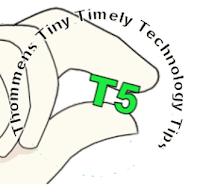 Internet Explorer, Chrome and Firefox all support “tabbed browsing.” Tabs allow users to open new websites without starting separate browser windows and jumping from site to site is accomplished by clicking the tabs.
Internet Explorer, Chrome and Firefox all support “tabbed browsing.” Tabs allow users to open new websites without starting separate browser windows and jumping from site to site is accomplished by clicking the tabs. Tabbed browsing has one disadvantage; it is easy to inadvertently click the “x” icon on the right of each tab. Closing the tab unintentionally could result in lost work.
Fortunately, a recently closed tab can be resurrected by pressing the Ctrl+Shift+T combination (hold down the control and shift keys and tap the “T” key). This tip works for all three browsers.
For more information, visit us in the CTE or email John Thommen at thommej@lcc.edu.
Labels:
T5
Tuesday, October 27, 2015
Lilly Series - Gone Fishing: How Bass Fishing Can Enhance Your Classroom Teaching
By guest blogger and LCC math professor, Cathy Griffin. The Lilly Series is a set of posts based on sessions held at the Lilly Conference for Evidence-Based Teaching, October 2015.
At the Lilly Conference in Traverse City, Professor Rozema said, “Fishing for bass is similar to teaching college.” He then showed video clips of fishermen sharing the importance of maintaining a positive attitude and “to not let past fishing success dictate the bait we use or where we fish.” So, don’t let past teaching success dictate the teaching ‘tools’ we use or the ‘way’ in which we teach. The same techniques don’t always work; we must adapt and always keep a positive attitude.
Catching bass is similar to teaching students in that we need to ‘hook’ them. We need to keep putting different ‘baits’ out in front of them to ‘lure’ them into learning and make them want to ‘bite into’ the content. He said that if one ‘lure’ doesn’t work, we need to maintain a positive attitude and try different techniques (eg. different color, texture, and kind of bait).
Bass follow a pattern that is similar to the patterns of student learning.
Spring (semester start): Bass want to spawn; they are easy to find and easy to catch. At semester start, students are excited and eager to learn since they are motivated to do well.
Post Spawn/Summer (midterm): Bass are said to be ‘lock-jaw’. They want to feel safe, so they head to deeper water where they can ‘breathe easy’ as there is more oxygen there. Bass are lethargic and not interested in most bait. They are difficult to catch! Students get ‘lock-brain’ about mid-semester during mid-terms. They are easily distracted (Facebook, Snap Chat, parties, football games) and are looking for comfort and safety, often missing the objectives that we are ‘casting’ their way.
Fall (end of semester): Bass head to shallow water once again chasing shad. They are gorging on food and are very active as they bulk up for winter. Students at semester end are eager once again; they are ‘gorging’ on material as they prepare for the Final Exam and are frantic about the end-of-the-semester. Often you will hear them asking for ‘more’… (extra credit).
As a result of this, we should put our most important concepts in the beginning of the semester and at the end, considering that is when we will most likely ‘catch’ those bass (students)!
If you'd like to learn more about the Lilly Conference, visit the CTE or contact Catherine Griffin at griffic@lcc.edu.
Lilly Conference
Session facilitated by Jay Rozema- Missouri Valley College
At the Lilly Conference in Traverse City, Professor Rozema said, “Fishing for bass is similar to teaching college.” He then showed video clips of fishermen sharing the importance of maintaining a positive attitude and “to not let past fishing success dictate the bait we use or where we fish.” So, don’t let past teaching success dictate the teaching ‘tools’ we use or the ‘way’ in which we teach. The same techniques don’t always work; we must adapt and always keep a positive attitude.
Catching bass is similar to teaching students in that we need to ‘hook’ them. We need to keep putting different ‘baits’ out in front of them to ‘lure’ them into learning and make them want to ‘bite into’ the content. He said that if one ‘lure’ doesn’t work, we need to maintain a positive attitude and try different techniques (eg. different color, texture, and kind of bait).
Bass follow a pattern that is similar to the patterns of student learning.
Spring (semester start): Bass want to spawn; they are easy to find and easy to catch. At semester start, students are excited and eager to learn since they are motivated to do well.
Post Spawn/Summer (midterm): Bass are said to be ‘lock-jaw’. They want to feel safe, so they head to deeper water where they can ‘breathe easy’ as there is more oxygen there. Bass are lethargic and not interested in most bait. They are difficult to catch! Students get ‘lock-brain’ about mid-semester during mid-terms. They are easily distracted (Facebook, Snap Chat, parties, football games) and are looking for comfort and safety, often missing the objectives that we are ‘casting’ their way.
Fall (end of semester): Bass head to shallow water once again chasing shad. They are gorging on food and are very active as they bulk up for winter. Students at semester end are eager once again; they are ‘gorging’ on material as they prepare for the Final Exam and are frantic about the end-of-the-semester. Often you will hear them asking for ‘more’… (extra credit).
As a result of this, we should put our most important concepts in the beginning of the semester and at the end, considering that is when we will most likely ‘catch’ those bass (students)!
If you'd like to learn more about the Lilly Conference, visit the CTE or contact Catherine Griffin at griffic@lcc.edu.
Labels:
Teaching Tip
Tuesday, October 6, 2015
Merlot II: An Open Education Repository
 At Lansing Community College, instructors are beginning to consider Open Education Resources (OERs) as an alternative to the traditional textbook requirement (Textbook Crisis). Finding quality materials can be challenging if you start from a simple Google search of your subject matter. Online repositories that sort and catalog learning materials can save instructors time by narrowing thousands of hits into a few dozen high quality learning objects.
At Lansing Community College, instructors are beginning to consider Open Education Resources (OERs) as an alternative to the traditional textbook requirement (Textbook Crisis). Finding quality materials can be challenging if you start from a simple Google search of your subject matter. Online repositories that sort and catalog learning materials can save instructors time by narrowing thousands of hits into a few dozen high quality learning objects.Merlot II offers a repository of materials that are contributed and reviewed by educators worldwide. The site is administered by The California State University, and has been collecting resources since 1997. This is a true open resource, with an active and generous following. Instructors can use the materials without logging in, but free membership includes the opportunity to review posted materials and keep a bookmarked collection of your own favorites.
To provide an example, I did a quick search with the term “business” and turned up a tutorial, “Guide to Financial Statements.” I can see from the resource summary that the material is highly rated and has been updated recently (June 2015). In addition to tutorials, the search returned case studies, videos, and animations, which can all be sorted by the date modified or highest rating.
Labels:
Teaching Tip,
Web Tools
Sunday, September 27, 2015
Inside the Teaching Professor: August/September
The
Teaching Professor includes summarized articles from various
educational publications, as well as original articles from university
and college instructors. If you are interested in reviewing articles in
this and/or other publications, please stop by the CTE, TLC 324, where
you can read in a comfortable setting and enjoy a complimentary cup of
coffee, tea, or hot chocolate.
Continuous and Rapid Test (CaRT): A Simple Tool for Assessment and Communication
In this article, the authors discuss a technique, CaRT, to assess student understanding of course material in almost every class session. Instructors give each student a 3x5 card as they enter class and instruct them to answer the 2 or 3 questions on the overhead/board. These questions pertain to material covered in the preceding class. On the back of the card, students may include any concepts or material that they feel are difficult or confusing. After collecting the cards, the instructor reveals the correct answers to the questions.
Before the next class, the instructor reviews all of the cards taking note of how well students were able to answer the questions, and how well each student was able to understand recently covered material. If only one or two students appear to have some difficulty, the CaRT process allows instructors to either review material with the entire class or to invite those one or two students to review the material during office hours. “CaRT can help teachers feel the ‘pulse’ and progress of the class on a day-to-day basis and help in monitoring attendance. It encourages students to come to class prepared and reduces procrastination.”
Reference:
Dam, Tarun K., and Purnima Bandyopadhyay. "Continuous and Rapid Test (CaRT): A Simple Tool for Assessment and Communication." The Teaching Professor Aug/Sept. 2015: 1. Print.
Continuous and Rapid Test (CaRT): A Simple Tool for Assessment and Communication
In this article, the authors discuss a technique, CaRT, to assess student understanding of course material in almost every class session. Instructors give each student a 3x5 card as they enter class and instruct them to answer the 2 or 3 questions on the overhead/board. These questions pertain to material covered in the preceding class. On the back of the card, students may include any concepts or material that they feel are difficult or confusing. After collecting the cards, the instructor reveals the correct answers to the questions.
Before the next class, the instructor reviews all of the cards taking note of how well students were able to answer the questions, and how well each student was able to understand recently covered material. If only one or two students appear to have some difficulty, the CaRT process allows instructors to either review material with the entire class or to invite those one or two students to review the material during office hours. “CaRT can help teachers feel the ‘pulse’ and progress of the class on a day-to-day basis and help in monitoring attendance. It encourages students to come to class prepared and reduces procrastination.”
Reference:
Dam, Tarun K., and Purnima Bandyopadhyay. "Continuous and Rapid Test (CaRT): A Simple Tool for Assessment and Communication." The Teaching Professor Aug/Sept. 2015: 1. Print.
Monday, September 21, 2015
Teaching Tip - Study Skills Videos
The purpose of LCC’s Operation 100% is for every student to reach their degree, certificate, or transfer goal. Unfortunately, many students don’t arrive in classes fully equipped to meet those goals. Educators have known for a long time that students who “know how to learn” and can self-regulate their learning activities are more successful; faculty can support students who lack such skills by helping them acquire those self-regulating behaviors (VanZile-Tamsen & Livingtson, 1999).
One simple way faculty can help students develop such self-regulating behaviors is directing them to existing videos explaining the study skills students need. Search YouTube for short videos that address a specific skill your students need. For instance, you may want to share a video about overcoming test anxiety or how to effectively read a textbook. You can share them with students in a number of ways:
One simple way faculty can help students develop such self-regulating behaviors is directing them to existing videos explaining the study skills students need. Search YouTube for short videos that address a specific skill your students need. For instance, you may want to share a video about overcoming test anxiety or how to effectively read a textbook. You can share them with students in a number of ways:
- Have students watch an appropriate video as part of their homework or at the end of class. Then direct students to use the technique in preparing for the next class. Provide a task that both reviews course content and has students reflect on how they used their new study skill to effectively learn the material.
- If you are hesitant to take up class time, consider creating a custom D2L widget with an embedded study skills video. Remember to change the video regularly.
- While students are entering the room, play a video that could provide them with the study skills relevant to upcoming course work.
- Embed a link to a study skills video in your syllabus. For example, you can provide a link about proofreading or plagiarism if your syllabus emphasizes such issues. Include a question on the syllabus quiz about the video.
VanZile-Tamsen, C., & Livingston, J. A. (1999). The differential impact of motivation on the self-regulated strategy use of high- and low-achieving college students. Journal of College Student Development, 40(1), 54.
If you would like to share your ideas or learn more about study skills videos, Stop by the Center for Teaching Excellence (Room 324 TLC) or email Leslie Johnson at farrisl@star.lcc.edu.
Labels:
Teaching Tip,
Web Tools
Friday, September 4, 2015
Change Up Your Presentations with New Fonts
Microsoft products come with a standard set of fonts, and
you probably have your favorites. But
did you know that there’s a whole world of different styles out there that are
free and easy to use in your documents and presentations?
FontSquirrel is a site that collects high-quality fonts which are available to download for free.
1. Check to see that the font is a True Type Font (TFF). True Type Fonts are more likely to work properly when embedded into Microsoft files.
2. Click the Download button below the font. The font files will download as a zip file.
2. Once the download
is finished, double click on the font file and the file will open. Click on Install
at the top of the window.
3. The next time you open Word, PowerPoint, or
any other Microsoft product, you can choose the new font from the list.
Note: If you use a custom font and plan to open the
file on another computer, you must embed the font in the file. Directions for this process can be found here. In my experience, there are some True Type
Fonts that will not embed correctly.
It’s best to test the process by embedding the font and opening the file
on another computer before you attempt to use your presentation in class.
If you want to learn more about fonts, visit us in the CTE or email
Meg Elias at clarkm1@star.lcc.edu.
Labels:
Change-ups,
Web Tools
Monday, August 31, 2015
T5 - How to Escape the Download Folder
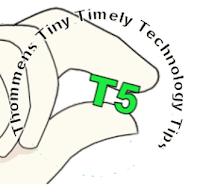 Have you ever downloaded an internet file to your computer and then wondered, “Where did it go?”
Have you ever downloaded an internet file to your computer and then wondered, “Where did it go?”The default locations for Internet Explorer (IE), Firefox (FF) and Chrome is: c:/users/your_tuid/downloads.
I often prefer to have the default location set to the Windows desktop. If you want to change the location go to the page indicated below and type or browse to indicate the new location:
- IE - Settings Icon > View Downloads item > Options link
- FF - Open Menu Icon > Options item/icon > General page
- Chrome - Customize and Control Google Chrome icon > Settings item > Show advanced settings… item (bottom of page)
Labels:
T5
Thursday, August 20, 2015
Finding Well Captioned Content
YouTube and other online video services provide educators with entire libraries of information, from how to write a scientific paper to tours of museums and historical sites worldwide. It has become second nature for us to embed a video into an online lesson or do a quick YouTube search to answer a student question in class.
When we select which videos to share with our students, it is important to keep in mind the definition of Universal Design:
The design of products and environments to be usable by all people, to the greatest extent possible, without the need for adaptation or specialized design (http://www.missouristate.edu/ud/73199.htm, accessed 8/15/15).
In higher education, it is our obligation to provide students with accessible content, which means that videos we share must be captioned properly for deaf and/or hard of hearing students. YouTube has a feature that can make it easier for you to find well captioned videos.
First, do a search on YouTube as you normally would by entering keywords and clicking the search button. After receiving your initial results, expand the Filters menu and click the Subtitles/CC button.
A new set of videos will appear including ONLY those that have captions available. To check for accuracy, watch the videos with the captions on by clicking the CC button on the control bar.
You may not currently have a deaf or hard of hearing student enrolled in your class, but captioned videos can benefit other groups of students, too. Non-native English speakers can use captions to practice their reading skills and reinforce language concepts. In addition, students who study in noisy areas or where they can’t use headphones are able to turn on the captions and read as they watch.
Removing barriers to learning is an important concept to embrace in education. If you would like to discuss more about Universal Design or share your thoughts over a cup of coffee, contact Meg Elias (clarkm1@email.lcc.edu) or visit the CTE in TLC Room 324. If you have more in-depth questions about accessibility for deaf and/or hard-of-hearing students, or blind/visually impaired students, please feel free to contact the Center for Student Access at 517-483-1924.
When we select which videos to share with our students, it is important to keep in mind the definition of Universal Design:
The design of products and environments to be usable by all people, to the greatest extent possible, without the need for adaptation or specialized design (http://www.missouristate.edu/ud/73199.htm, accessed 8/15/15).
In higher education, it is our obligation to provide students with accessible content, which means that videos we share must be captioned properly for deaf and/or hard of hearing students. YouTube has a feature that can make it easier for you to find well captioned videos.
First, do a search on YouTube as you normally would by entering keywords and clicking the search button. After receiving your initial results, expand the Filters menu and click the Subtitles/CC button.
A new set of videos will appear including ONLY those that have captions available. To check for accuracy, watch the videos with the captions on by clicking the CC button on the control bar.
You may not currently have a deaf or hard of hearing student enrolled in your class, but captioned videos can benefit other groups of students, too. Non-native English speakers can use captions to practice their reading skills and reinforce language concepts. In addition, students who study in noisy areas or where they can’t use headphones are able to turn on the captions and read as they watch.
Removing barriers to learning is an important concept to embrace in education. If you would like to discuss more about Universal Design or share your thoughts over a cup of coffee, contact Meg Elias (clarkm1@email.lcc.edu) or visit the CTE in TLC Room 324. If you have more in-depth questions about accessibility for deaf and/or hard-of-hearing students, or blind/visually impaired students, please feel free to contact the Center for Student Access at 517-483-1924.
Labels:
Teaching Tip,
Web Tools
Thursday, July 30, 2015
Try Publishing an E-Magazine as an Alternative Assessment
 (Post by Leslie Johnson)
(Post by Leslie Johnson)If you’re looking for an alternative assessment for online or face-to-face classes, consider having your students publish an e-magazine. In the June 2015 issue of The Online Cl@assroom, John Orlando, associate director for the Northcentral University Faculty Resource Center, describes the benefits of such an assignment.
Most importantly, he notes that when students write for a public space, they are more likely to invest more time and take more intellectual risks. Furthermore, he notes that since communicating effectively in online environments is quickly becoming a critical job skill, we should be working to improve our students’ digital literacy.
Orlando suggests having the entire class produce an issue on a monthly basis. The student-produced articles should reflect class topics and be read by everyone in the course. Students can enhance their own work with graphics and videos as well as comment on their peers’ work.
As for the necessary e-magazine publishing tools, many “free versions” exist. Orlando recommends LucidPress but suggests that faculty also compare it with other systems, such as Simplebooklet and Glossi, to choose one that best suits their needs.
If you would like to read more from The Online Cl@ssroom, stop by the Center for Teaching Excellence, during our open hours. Copies are available in our lounge, and coffee is provided for your reading pleasure.
Wednesday, July 15, 2015
Inside the Teaching Professor: June/July
The Teaching Professor includes summarized articles from various educational publications, as well as original articles from university and college instructors. If you are interested in reviewing articles in this and/or other publications, please stop by the CTE, TLC 324, where you can read in a comfortable setting and enjoy a complimentary cup of coffee, tea, or hot chocolate.
Inside the June/July 2015 issue of The Teaching Professor, you will find the following articles:
Flipped Exam Boosts Student Learning
Flipping the exam is the focus of “Flipped Exam Boosts Student Learning,” a summary piece based on research done by H.L. Lujanm and S.E. DiCarlo at Wayne State University. The researchers decided to grade students based on their collaborative efforts in answering exam questions. They asked students to answer 45 exam questions of which “30-35% of the material had not been talked about in class.” Students were given a set amount of time to collectively arrive at the answer for each exam question. In the next class period, instructors walked through the exam with students, asking them to explain their answers and challenging them to find the correct answer when one was incorrect. “In this way, students explored why answers were correct as well as incorrect while understanding principles and concepts.” Overall, the researchers feel that this method of testing promotes greater learning and more importantly, understanding of complex answers beyond the typical surface response.
Teaching Students the Importance of Professionalism
In the article “Teaching Students the Importance of Professionalism”, author Angela Keaton, an instructor at Tusculum College, observes that the majority of her students lack any sense of professionalism as they prepare to enter the professional workforce. She lists eight professional values that students are held to during the term: honesty, integrity, respect, humility, compassion, an awareness of interpersonal boundaries, expertise, and a commitment to excellence. She provides students with a list of poor behaviors associated with each of these values, such as turning in work late, arriving late, interrupting others, texting during class. She grades students on their class professionalism, which she explains to them on the first day of class. At the beginning of the term, each student is given 100 points. Students lose points for each unprofessional behavior they exhibit throughout the term. She reserves 10-15% of the final grade for their professionalism in her class.
References:
“Flipped Exam Boosts Student Learning.” The Teaching Professor 6 July 2015: 6. Print.
Keaton, Angela F. “Teaching Students the Importance of Professionalism.” The Teaching Professor 29.6 (2015): 5. Print.
Inside the June/July 2015 issue of The Teaching Professor, you will find the following articles:
Flipped Exam Boosts Student Learning
Flipping the exam is the focus of “Flipped Exam Boosts Student Learning,” a summary piece based on research done by H.L. Lujanm and S.E. DiCarlo at Wayne State University. The researchers decided to grade students based on their collaborative efforts in answering exam questions. They asked students to answer 45 exam questions of which “30-35% of the material had not been talked about in class.” Students were given a set amount of time to collectively arrive at the answer for each exam question. In the next class period, instructors walked through the exam with students, asking them to explain their answers and challenging them to find the correct answer when one was incorrect. “In this way, students explored why answers were correct as well as incorrect while understanding principles and concepts.” Overall, the researchers feel that this method of testing promotes greater learning and more importantly, understanding of complex answers beyond the typical surface response.
Teaching Students the Importance of Professionalism
In the article “Teaching Students the Importance of Professionalism”, author Angela Keaton, an instructor at Tusculum College, observes that the majority of her students lack any sense of professionalism as they prepare to enter the professional workforce. She lists eight professional values that students are held to during the term: honesty, integrity, respect, humility, compassion, an awareness of interpersonal boundaries, expertise, and a commitment to excellence. She provides students with a list of poor behaviors associated with each of these values, such as turning in work late, arriving late, interrupting others, texting during class. She grades students on their class professionalism, which she explains to them on the first day of class. At the beginning of the term, each student is given 100 points. Students lose points for each unprofessional behavior they exhibit throughout the term. She reserves 10-15% of the final grade for their professionalism in her class.
References:
“Flipped Exam Boosts Student Learning.” The Teaching Professor 6 July 2015: 6. Print.
Keaton, Angela F. “Teaching Students the Importance of Professionalism.” The Teaching Professor 29.6 (2015): 5. Print.
Wednesday, July 1, 2015
One Book - High Impact
by Guest Blogger Susan Murphy
I read a book one day and my whole life was changed. – Orhan Pamuk
Books are powerful. They transport readers and broaden horizons. Words are the medium of growth. These are the ideas behind One Book One LCC.
About One Book One LCC
One Book One LCC is a community reading experience. During the 2015-2016 academic year, all members of the LCC community - students, faculty, and staff – are encouraged to read The True American by Anand Giridharadas. The book offers a rich opportunity to engage with issues such as race, religion, health care, the American criminal justice system, and more. The greater Lansing community is invited to participate as well.
To enhance the experience of the book, special events, discussions, and college-wide conversations are planned, including possible visits from Anand Giridharadas and Rais Bhuiyan in spring 2016.
Change is the end result of all true learning. - Leo Buscaglia
One Book One LCC supports Teaching and Student Learning
One Book One LCC embodies high-impact educational practices and supports our students’ achievement of essential learning outcomes in many ways. One high-impact educational practice is a common intellectual experience. A community read can center college-wide intellectual conversations and activities; and the more courses that include the book, the broader the experience. A second element of high-impact educational practice is the first year experience. Here at LCC, students who take our first year experience course are required to read the One Book One LCC selection, where the book serves as a focus for assignments and conversations. The One Book One LCC selection can also serve as a platform for writing across the curriculum – another high-impact practice. Furthermore, while a community read does not meet the formal definition of a learning community as a high-impact educational practice, it does grow a community of learners. Finally, engaging with a common read helps students achieve essential learning outcomes such as intercultural knowledge, civic engagement, critical thinking, and ethical reasoning.
To learn more about One Book One LCC and to participate, visit the website or contact Susan Murphy. Her telephone number is 517-483-1645.
I read a book one day and my whole life was changed. – Orhan Pamuk
Books are powerful. They transport readers and broaden horizons. Words are the medium of growth. These are the ideas behind One Book One LCC.
About One Book One LCC
One Book One LCC is a community reading experience. During the 2015-2016 academic year, all members of the LCC community - students, faculty, and staff – are encouraged to read The True American by Anand Giridharadas. The book offers a rich opportunity to engage with issues such as race, religion, health care, the American criminal justice system, and more. The greater Lansing community is invited to participate as well.
To enhance the experience of the book, special events, discussions, and college-wide conversations are planned, including possible visits from Anand Giridharadas and Rais Bhuiyan in spring 2016.
Change is the end result of all true learning. - Leo Buscaglia
One Book One LCC supports Teaching and Student Learning
One Book One LCC embodies high-impact educational practices and supports our students’ achievement of essential learning outcomes in many ways. One high-impact educational practice is a common intellectual experience. A community read can center college-wide intellectual conversations and activities; and the more courses that include the book, the broader the experience. A second element of high-impact educational practice is the first year experience. Here at LCC, students who take our first year experience course are required to read the One Book One LCC selection, where the book serves as a focus for assignments and conversations. The One Book One LCC selection can also serve as a platform for writing across the curriculum – another high-impact practice. Furthermore, while a community read does not meet the formal definition of a learning community as a high-impact educational practice, it does grow a community of learners. Finally, engaging with a common read helps students achieve essential learning outcomes such as intercultural knowledge, civic engagement, critical thinking, and ethical reasoning.
To learn more about One Book One LCC and to participate, visit the website or contact Susan Murphy. Her telephone number is 517-483-1645.
Thursday, June 11, 2015
T5 - Opening PDF Files
A new feature that is often overlooked in the 2013 version of Microsoft Word is that word can open, edit, and save Adobe Acrobat (.PDF) files.
To do this using MS Word Go to File > Open > Computer > Browse and change the All files (*.*) to PDF files (.PDF) find the acrobat file and click the Open button. Word will convert it and open it as an editable document.
If the Acrobat file is a scanned graphic of text, the procedure above will not convert the graphic; it will remain an image of a page of text.
For more information, visit us in the CTE or email John Thommen at thommej@lcc.edu.
To do this using MS Word Go to File > Open > Computer > Browse and change the All files (*.*) to PDF files (.PDF) find the acrobat file and click the Open button. Word will convert it and open it as an editable document.
If the Acrobat file is a scanned graphic of text, the procedure above will not convert the graphic; it will remain an image of a page of text.
For more information, visit us in the CTE or email John Thommen at thommej@lcc.edu.
Labels:
T5
Thursday, June 4, 2015
What About...FAD?
It is always nice to see people get recognition for the work they do and for people to know that they really do make a difference in the lives of others. The CTE staff truly appreciates all of the work and effort that faculty put into their teaching and we want faculty to understand that their efforts on behalf of our students is celebrated here.
Yet, how do we go about appreciating each other on a daily basis? How often do we take a small moment of time to consider the instructor/staff/administrator working in the next classroom or the next office? Most of us think about the difference we can make in the lives of our students, but equally important is the difference we can make in the lives of our colleagues. My mother always told me that I don’t have to like a person to be civil to them and that I can always greet another person with a smile and a hello. Perhaps we can try to extend a modicum of appreciation with a smile and a hello to fellow LCC employees as we move through campus, even if we don’t know them!
For a cup of coffee and some collegial discussion, please visit the CTE or email Carole Kendy at kendyc@star.lcc.edu.
Labels:
What about...
Tuesday, June 2, 2015
Teaching Games - Challenge Your Students with GeoGuessr
Have you been thinking about incorporating games into your learning activities? The world of online educational games is immense, and goes beyond simple multiple choice "quiz show" type interactions. GeoGuessr is a tool that I use in my online sections of BIOL 120, an Environmental Science class that fulfills CORE and MTA for non-science majors.
GeoGuessr was created in 2013 by programmer Anton Wallen. It challenges the user to guess the location based only on a random Google Street View. It may sound easy, but remember that there are many mapped roads that have only trees and topography as clues. Google also blurs out license plates and phone numbers, so no help there. Take a look at the picture below...where do you think you are? This is a screenshot from the North American version of the game, so that should narrow it down a bit.
I scored high by picking the middle of Kansas for this picture, which was only 222 miles from the actual location in Nebraska.
I present a link to this game to my online students and they report their scores (a total of five rounds) to a discussion board. It's easy to see the relevance in a unit on Ecology or Agriculture, but there are other ways to use it in non-science classes. There's a Famous Places version that could be used in Art or History, and even a version that's entirely within Paris! The game could be followed up with questions such as:
(It's southern Argentina)
If you want to explore ways to add games into your curriculum, visit us in the CTE or email Meg Elias at clarkm1@star.lcc.edu.
GeoGuessr was created in 2013 by programmer Anton Wallen. It challenges the user to guess the location based only on a random Google Street View. It may sound easy, but remember that there are many mapped roads that have only trees and topography as clues. Google also blurs out license plates and phone numbers, so no help there. Take a look at the picture below...where do you think you are? This is a screenshot from the North American version of the game, so that should narrow it down a bit.
I scored high by picking the middle of Kansas for this picture, which was only 222 miles from the actual location in Nebraska.
I present a link to this game to my online students and they report their scores (a total of five rounds) to a discussion board. It's easy to see the relevance in a unit on Ecology or Agriculture, but there are other ways to use it in non-science classes. There's a Famous Places version that could be used in Art or History, and even a version that's entirely within Paris! The game could be followed up with questions such as:
- How did you make your guess? What clues did you use?
- Were you misled by any of the things that you saw?
- Are there any assumptions you made that skewed your answers?
- (For a math class) Can you figure out the model the programmers used to calculate your score?
(It's southern Argentina)
If you want to explore ways to add games into your curriculum, visit us in the CTE or email Meg Elias at clarkm1@star.lcc.edu.
Labels:
Games,
Teaching Tip,
Web Tools
Wednesday, May 27, 2015
Inside The Online Cl@ssroom - Improving Discussions
Anyone who has taught online knows discussion forums sometimes illicit perfunctory, ill-considered student responses: “Good job. I agree with you.” OR “I like what you wrote. It is important.” Often the discussion goes nowhere, along with the instructor’s goal of creating an active, engaged learning environment.
Lolita Paff, associate professor of business at Penn State-Berks, offers tips for creating memorable interactions in the April 2015 edition of The Online Cl@ssroom. Paff recommends three changes to the way most discussion forums are run.
First, carefully consider the content of such discussions, making sure they are relevant and interesting to students. After all, Paff notes, “Indifference is the bane of noteworthy discussions…Online, the content may matter more because people aren’t physically together.” If students don’t connect with a topic, they will simply go through the motions, meeting the instructor’s minimum requirements. To help students engage in a topic, Paff suggests using current events, case studies, and what-if scenarios. Find ways for students to use their own research and personal reflection to provide input and ideas.
Second, creating community is vital to maintaining quality discussions. Paff endorses the idea of having a “discussion about discussions.” Have students define participation for themselves, explain why it’s important, and describe how it can bridge the distance between all class participants—professors and students.
Third, relinquish some control in online discussions, just as you would in face-to-face discussions. Paff points to research indicating that students are unlikely to participate if the professor seems to be the only source of classroom knowledge. Moreover, she remarks, “Unscripted, happenstance, and disorderly describe the lively exchanges most often remembered.” Still, Paff clarifies that online instructors must actually plan if they want online discussions to have an impromptu feel. Online instructors should scaffold discussions so that students have an increasing amount of control over what happens.
If you would like to examine Paff’s entire article or read more from The Online Cl@ssroom, a copy is available in the Center for Teaching Excellence. Stop by, visit us, and maybe even have a cup of coffee.
Lolita Paff, associate professor of business at Penn State-Berks, offers tips for creating memorable interactions in the April 2015 edition of The Online Cl@ssroom. Paff recommends three changes to the way most discussion forums are run.
First, carefully consider the content of such discussions, making sure they are relevant and interesting to students. After all, Paff notes, “Indifference is the bane of noteworthy discussions…Online, the content may matter more because people aren’t physically together.” If students don’t connect with a topic, they will simply go through the motions, meeting the instructor’s minimum requirements. To help students engage in a topic, Paff suggests using current events, case studies, and what-if scenarios. Find ways for students to use their own research and personal reflection to provide input and ideas.
Second, creating community is vital to maintaining quality discussions. Paff endorses the idea of having a “discussion about discussions.” Have students define participation for themselves, explain why it’s important, and describe how it can bridge the distance between all class participants—professors and students.
Third, relinquish some control in online discussions, just as you would in face-to-face discussions. Paff points to research indicating that students are unlikely to participate if the professor seems to be the only source of classroom knowledge. Moreover, she remarks, “Unscripted, happenstance, and disorderly describe the lively exchanges most often remembered.” Still, Paff clarifies that online instructors must actually plan if they want online discussions to have an impromptu feel. Online instructors should scaffold discussions so that students have an increasing amount of control over what happens.
If you would like to examine Paff’s entire article or read more from The Online Cl@ssroom, a copy is available in the Center for Teaching Excellence. Stop by, visit us, and maybe even have a cup of coffee.
Monday, May 18, 2015
What About……Using the Annotated Bibliography in lieu of a Research Paper?
Many
instructors want to incorporate writing assignments into their courses,
but assigning a research paper seems daunting. Perhaps assigning an
annotated bibliography will do the trick.
An annotated bibliography is a method of demonstrating to readers an understanding of a topic and the research that supports it. The annotated bibliography allows students the opportunity to select a topic of study (or be assigned one) and to conduct scholarly research about it. Students then evaluate what research would effectively support a thesis concerning the topic. By locating and reading research concerning a topic of study, students must critically think through the topic, gaining perspective about the subject matter.
After this process, students then prepare an annotated bibliography that presents a thesis and lists each piece of research deemed important to the topic. The annotated bibliography includes a summary paragraph of each research piece and an explanation as to how the research supports the thesis. In this way, the annotated bibliography will provide you with evidence that your students have read about a topic and made analysis of it. Depending on the depth of study you want from your students, the annotated bibliography might be two pages or longer. Plan to allow students several weeks to construct their annotated bibliography and encourage them to contact our librarians for additional help in locating research. The beauty of using this format is that it can easily be used with any subject matter at any time during the term, and it can be as involved as you want it to be.
For suggested tips on how to prepare this type of assignment and a sample of an annotated bibliography entry, please visit the CTE website/Teaching Tips or email Carole Kendy at kendyc@star.lcc.edu.
An annotated bibliography is a method of demonstrating to readers an understanding of a topic and the research that supports it. The annotated bibliography allows students the opportunity to select a topic of study (or be assigned one) and to conduct scholarly research about it. Students then evaluate what research would effectively support a thesis concerning the topic. By locating and reading research concerning a topic of study, students must critically think through the topic, gaining perspective about the subject matter.
After this process, students then prepare an annotated bibliography that presents a thesis and lists each piece of research deemed important to the topic. The annotated bibliography includes a summary paragraph of each research piece and an explanation as to how the research supports the thesis. In this way, the annotated bibliography will provide you with evidence that your students have read about a topic and made analysis of it. Depending on the depth of study you want from your students, the annotated bibliography might be two pages or longer. Plan to allow students several weeks to construct their annotated bibliography and encourage them to contact our librarians for additional help in locating research. The beauty of using this format is that it can easily be used with any subject matter at any time during the term, and it can be as involved as you want it to be.
For suggested tips on how to prepare this type of assignment and a sample of an annotated bibliography entry, please visit the CTE website/Teaching Tips or email Carole Kendy at kendyc@star.lcc.edu.
Labels:
Teaching Tip,
What about...
Tuesday, May 5, 2015
Change-Up Your Teachable Moments with a Word Cloud
In the Environmental Science class at LCC, students will generate a lot of data while completing their labs and discussion boards. In one assignment in the online sections, students are required to take a 20 minute walk and make a list of all of the litter they see on their trip. It’s amazing what they find: all kinds of plastic wrappers, one shoe, and even an entire couch. In previous semesters I would provide feedback to individual students in the gradebook but never tried summarizing the overall results. It seemed like a wasted opportunity for “in the moment” sharing and learning.
Representing the data in a graph seemed too formal a process for this assignment (and a little too much work), so I tried out an online tool called Wordle. Wordle is a program which takes a list of words to generate a “word cloud”, the size of the word loosely representing the number of occurrences in the complete set of text. To create a Wordle for the students’ responses I copied all of their lists of litter and combined them into one big, messy Word document. I then copied the text into the textbox on the website, which also lets you select a layout and color scheme. The result is a visually interesting way to represent the top 100 words found in the students’ lists. Because of the nature of the assignment, the graphic also conveys a powerful message.
To learn how to use Wordle or to share your ideas, visit us in the CTE or email Meg Elias at clarkm1@star.lcc.edu.
Labels:
Change-ups,
Teaching Tip,
Web Tools
Wednesday, April 22, 2015
Solving the Textbook Crisis through OER
Thank you to Regina Gong, Manager of Library Technical Services & Systems for contributing this post.
 The skyrocketing cost of college textbooks is a major concern that has increasingly gained national attention. Data from the U.S. Government Accountability Office (USGAO) report show that college textbooks increased 82% in the last 10 years, outpacing the rate of inflation three times. The College Board calculates that students spend about $1,200 per academic year for books and supplies alone. In a four-year, public college, that represents 14% of tuition costs. For a community college where tuition is lower, it’s 39% of student’s tuition. In a national survey conducted by the U.S. Student Public Interest Research Group (USPIRG), 65% of students decided against buying a textbook because the cost is too high. Nearly half of the students surveyed say they have at some point taken fewer courses due to the cost of textbooks.
The skyrocketing cost of college textbooks is a major concern that has increasingly gained national attention. Data from the U.S. Government Accountability Office (USGAO) report show that college textbooks increased 82% in the last 10 years, outpacing the rate of inflation three times. The College Board calculates that students spend about $1,200 per academic year for books and supplies alone. In a four-year, public college, that represents 14% of tuition costs. For a community college where tuition is lower, it’s 39% of student’s tuition. In a national survey conducted by the U.S. Student Public Interest Research Group (USPIRG), 65% of students decided against buying a textbook because the cost is too high. Nearly half of the students surveyed say they have at some point taken fewer courses due to the cost of textbooks.
The broken textbook market paved the way for the open educational resources (OER) movement. The goal is actually very simple: to make textbooks free and affordable to students and enable faculty to take control of learning materials away from commercial publishers and into their hands. Here at LCC, a group of faculty are working to address the textbook problem and help our students save money. That’s why a lot of buzz has been going around OER lately. But what are they exactly? OERs are defined as teaching and learning resources issued with open licenses (usually Creative Commons) that allow users to legally use, revise, remix, and redistribute the content. For faculty, it represents a pedagogical change because you now have the ability to choose your own learning materials and supplement it with a variety of resources that meets your learning outcomes.
If you want to learn more about OERs, you can start by going to the Open Educational Resources Research Guide. I created this resource as a starting point to help you learn more about OER and jumpstart your knowledge about this exciting initiative. It points you to a curated list of the major Open Textbook websites and OER repositories so you can find learning materials for your courses. You’ll learn from our community college colleagues who have successfully implemented OER in their institutions. There’s also a lot of short videos, handouts, and other materials you can download to keep you up to speed with OER.
For more information, email Regina Gong at gongr1@star.lcc.edu or contact the Library Liaisons.
 The skyrocketing cost of college textbooks is a major concern that has increasingly gained national attention. Data from the U.S. Government Accountability Office (USGAO) report show that college textbooks increased 82% in the last 10 years, outpacing the rate of inflation three times. The College Board calculates that students spend about $1,200 per academic year for books and supplies alone. In a four-year, public college, that represents 14% of tuition costs. For a community college where tuition is lower, it’s 39% of student’s tuition. In a national survey conducted by the U.S. Student Public Interest Research Group (USPIRG), 65% of students decided against buying a textbook because the cost is too high. Nearly half of the students surveyed say they have at some point taken fewer courses due to the cost of textbooks.
The skyrocketing cost of college textbooks is a major concern that has increasingly gained national attention. Data from the U.S. Government Accountability Office (USGAO) report show that college textbooks increased 82% in the last 10 years, outpacing the rate of inflation three times. The College Board calculates that students spend about $1,200 per academic year for books and supplies alone. In a four-year, public college, that represents 14% of tuition costs. For a community college where tuition is lower, it’s 39% of student’s tuition. In a national survey conducted by the U.S. Student Public Interest Research Group (USPIRG), 65% of students decided against buying a textbook because the cost is too high. Nearly half of the students surveyed say they have at some point taken fewer courses due to the cost of textbooks. The broken textbook market paved the way for the open educational resources (OER) movement. The goal is actually very simple: to make textbooks free and affordable to students and enable faculty to take control of learning materials away from commercial publishers and into their hands. Here at LCC, a group of faculty are working to address the textbook problem and help our students save money. That’s why a lot of buzz has been going around OER lately. But what are they exactly? OERs are defined as teaching and learning resources issued with open licenses (usually Creative Commons) that allow users to legally use, revise, remix, and redistribute the content. For faculty, it represents a pedagogical change because you now have the ability to choose your own learning materials and supplement it with a variety of resources that meets your learning outcomes.
If you want to learn more about OERs, you can start by going to the Open Educational Resources Research Guide. I created this resource as a starting point to help you learn more about OER and jumpstart your knowledge about this exciting initiative. It points you to a curated list of the major Open Textbook websites and OER repositories so you can find learning materials for your courses. You’ll learn from our community college colleagues who have successfully implemented OER in their institutions. There’s also a lot of short videos, handouts, and other materials you can download to keep you up to speed with OER.
For more information, email Regina Gong at gongr1@star.lcc.edu or contact the Library Liaisons.
Thursday, April 9, 2015
Change Up Your Organization Style with Pinterest
I am always on the lookout for new ways to teach difficult scientific concepts to non-majors, but I struggle to keep track of the great active learning ideas I find on the web. My browser favorites and bookmarks get messy and the titles hardly ever reflect what the original site had to offer. I know I have lost many good ideas this way, from the lack of a system to file away the stuff I might use someday. Then I found a user-friendly organizational tool in Pinterest.
When I first heard of "pinning", I thought it was only good for recipes and vacation ideas, and maybe the occasional home improvement project. I was worried that I might end up wasting more time in front of my screen, but so many friends recommended the site that I finally created a free account.
I was surprised to find out how many people use the site for education. It's easy to learn and there are already collections of active learning techniques created by instructors. I make my own "boards" (categories) like the one shown above for Biology Activities, and I use them to organize all of the "someday" stuff I stumble across here and there. Because the pins are visual representations of the ideas, it's easy for me to remember what I liked about the page. As a bonus, Pinterest sends me suggestions from other boards containing related content.
If you want an introduction to the concept of pinning, click on the video for a quick tutorial.
Yes, Pinterest has the potential to be a time sink, but at the end of my web surfing at least I have a useful product. Here are some other educational boards I found to give a taste of what the site has to offer:
ESOL for Adults
College Algebra
Inspiration for Students
For more ideas or to learn how to use Pinterest, visit us in the CTE or email Meg Elias at clarkm1@star.lcc.edu.
When I first heard of "pinning", I thought it was only good for recipes and vacation ideas, and maybe the occasional home improvement project. I was worried that I might end up wasting more time in front of my screen, but so many friends recommended the site that I finally created a free account.
I was surprised to find out how many people use the site for education. It's easy to learn and there are already collections of active learning techniques created by instructors. I make my own "boards" (categories) like the one shown above for Biology Activities, and I use them to organize all of the "someday" stuff I stumble across here and there. Because the pins are visual representations of the ideas, it's easy for me to remember what I liked about the page. As a bonus, Pinterest sends me suggestions from other boards containing related content.
If you want an introduction to the concept of pinning, click on the video for a quick tutorial.
Yes, Pinterest has the potential to be a time sink, but at the end of my web surfing at least I have a useful product. Here are some other educational boards I found to give a taste of what the site has to offer:
ESOL for Adults
College Algebra
Inspiration for Students
For more ideas or to learn how to use Pinterest, visit us in the CTE or email Meg Elias at clarkm1@star.lcc.edu.
Labels:
Change-ups,
Teaching Tip,
Web Tools
Friday, April 3, 2015
Teaching Tip - Share your Story
Here's a surprise...teachers are human beings.
That might not be a shocker to you, but to some students teachers are academics, authority figures, experts in their fields, and (sadly) unapproachable. To learn best from you, students need to see you as a person they can talk to, ask questions of, and trust. Personal connections can be made in subtle ways that don't sacrifice your role as leader and guide.
In Environmental Science (BIOL120), we need to assess the impact of a growing population on the state of the world. The phrase "Population Control" is used in more than one textbook and is a concept that tends to cause controversy and even alienate some groups of students. In an effort to be sure students understand that I am not "anti-reproduction" I show a picture of my great grandparents and their offspring in Scotland. Go ahead, count those children. My grandfather is the one in the front, looking smug. If my ancestors had stopped at 8 children I would not exist!
This picture serves several purposes. It reminds the class that big families were the rule just 100 years ago. If you pair it with some math it illustrates exponential growth (and each child had 11 children and so on and so on). But most importantly it lightens the mood and shows that I have a history, and a personal stake in the material I'm teaching. We ask our students to seek relevant connections with the material and we shouldn't be afraid to do it ourselves.
For more ideas or to share your ideas with us, visit us in the CTE or email Meg Elias at clarkm1@star.lcc.edu.
For more ideas or to share your ideas with us, visit us in the CTE or email Meg Elias at clarkm1@star.lcc.edu.
Labels:
Teaching Tip
Thursday, April 2, 2015
Secure Your Mobile Device
 Many mobile devices provide little to no security when accessing personal apps. Often access to a web app involves nothing more than a simple tap on the app icon to open it under your account resulting in minimal security. The notion behind this choice is that “convenience trumps security.”
Many mobile devices provide little to no security when accessing personal apps. Often access to a web app involves nothing more than a simple tap on the app icon to open it under your account resulting in minimal security. The notion behind this choice is that “convenience trumps security.”I have borrowed a number of tablets from the Library and have noticed that previous users neglected to clear their logins to various apps and even left their home network login credentials intact.
If you access Facebook, Netflix, Lynda, Twitter, or any app that requires an initial login, then subsequently provides access with a tap, you need to log off of these services before returning the loaner mobile device. If you are unsure how to log off a particular app, I have found a quick Google query “how do I log off the App_in_question on the device_name,” usually gets an answer.
For more information, visit us in the CTE or email John Thommen at thommej@lcc.edu
Labels:
T5
Subscribe to:
Comments (Atom)