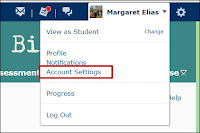
Log in to D2L, and click the down arrow beside your name in the top right corner. Click Account Settings, and scroll down until you see the section, Signing In.
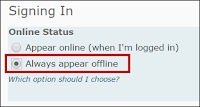
Click Always appear offline. Then click Save and Close. your status will be hidden from all users in all courses. You can elect to change your status back to Always appear online at any time.
For more D2L tips, contact Meg Elias at clarkm1@star.lcc.edu or stop by the CTE in TLC 324 during our open hours.
