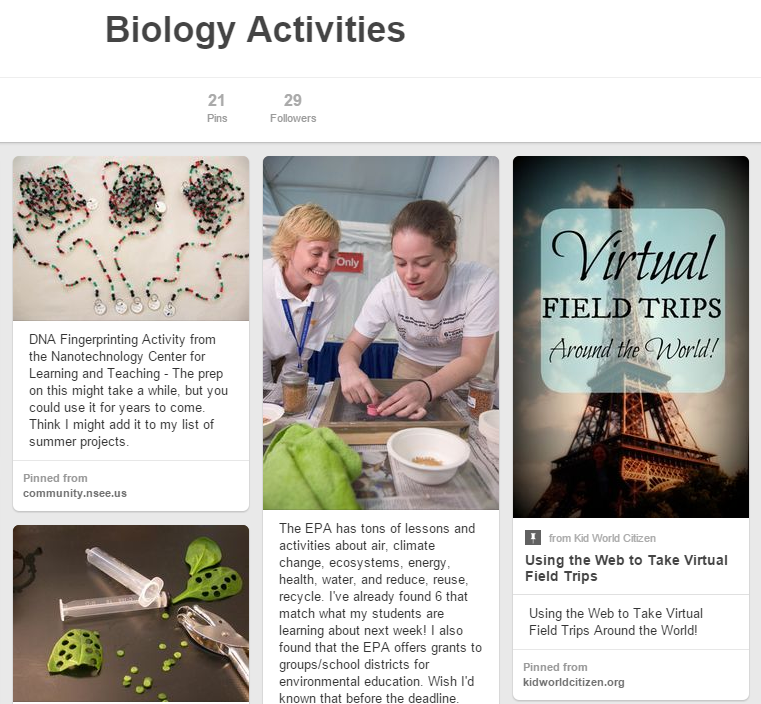The skyrocketing cost of college textbooks is a major concern that has increasingly gained national attention. Data from the U.S. Government Accountability Office (USGAO) report show that college textbooks increased 82% in the last 10 years, outpacing the rate of inflation three times. The College Board calculates that students spend about $1,200 per academic year for books and supplies alone. In a four-year, public college, that represents 14% of tuition costs. For a community college where tuition is lower, it’s 39% of student’s tuition. In a national survey conducted by the U.S. Student Public Interest Research Group (USPIRG), 65% of students decided against buying a textbook because the cost is too high. Nearly half of the students surveyed say they have at some point taken fewer courses due to the cost of textbooks.
The skyrocketing cost of college textbooks is a major concern that has increasingly gained national attention. Data from the U.S. Government Accountability Office (USGAO) report show that college textbooks increased 82% in the last 10 years, outpacing the rate of inflation three times. The College Board calculates that students spend about $1,200 per academic year for books and supplies alone. In a four-year, public college, that represents 14% of tuition costs. For a community college where tuition is lower, it’s 39% of student’s tuition. In a national survey conducted by the U.S. Student Public Interest Research Group (USPIRG), 65% of students decided against buying a textbook because the cost is too high. Nearly half of the students surveyed say they have at some point taken fewer courses due to the cost of textbooks. The broken textbook market paved the way for the open educational resources (OER) movement. The goal is actually very simple: to make textbooks free and affordable to students and enable faculty to take control of learning materials away from commercial publishers and into their hands. Here at LCC, a group of faculty are working to address the textbook problem and help our students save money. That’s why a lot of buzz has been going around OER lately. But what are they exactly? OERs are defined as teaching and learning resources issued with open licenses (usually Creative Commons) that allow users to legally use, revise, remix, and redistribute the content. For faculty, it represents a pedagogical change because you now have the ability to choose your own learning materials and supplement it with a variety of resources that meets your learning outcomes.
If you want to learn more about OERs, you can start by going to the Open Educational Resources Research Guide. I created this resource as a starting point to help you learn more about OER and jumpstart your knowledge about this exciting initiative. It points you to a curated list of the major Open Textbook websites and OER repositories so you can find learning materials for your courses. You’ll learn from our community college colleagues who have successfully implemented OER in their institutions. There’s also a lot of short videos, handouts, and other materials you can download to keep you up to speed with OER.
For more information, email Regina Gong at gongr1@star.lcc.edu or contact the Library Liaisons.